WhatsApp is a popular instant messaging app. It helps us stay connected with our family and loved ones. One can share images, videos, GIFs and other documents with other contacts using WhatsApp. The platform offers end-to-end encryption for messages, media and calls.
WhatsApp saves these photos and videos to your phone’s gallery by default. But did you ever find yourself in the situation where your phone’s internal storage is almost taken up by these photos? One option is to review and delete such photos one-by-one. However, this is time taking and an inefficient method. An updated version of the app gives you more control over the media that is stored on your phone.
By simply turning off the media visibility, images and videos received on your phone will not be automatically saved to your device’s gallery. Do note that this feature will affect new media that’s downloaded once the feature has been turned on or off. It doesn’t apply to old media.
Also, you can either turn the feature for all chats and groups on WhatsApp or you can also select it for particular chats and groups. Here’s a brief guide
Steps to stop WhatsApp media from all your individual chats and groups from being saved
– Open WhatsApp on your phone
– Tap on the three dot icons at the top right corner of your phone and then tap on Settings
– Go to Chats. Here, look for Media Visibility.
– Toggle off the Media Visibility
– Do note that for iPhones, you can simply go to Settings>Chats and turn off the ‘Save to Camera Roll’.
Steps to stop WhatsApp media from all individual individual chats and groups from being saved
– Open WhatsApp on your smartphone and go to the individual chat/group
– Tap on More options (three-dot icon) and go to View Contact/ Group Info. Alternatively, you can tap the contact’s name or group subject.
Here, turn off the Media Visibility toggle on Android phone and Save to Camera Roll on Apple iPhone. You can choose from Always/Never/Default here.
Download The Mint News App to get Daily Market Updates.




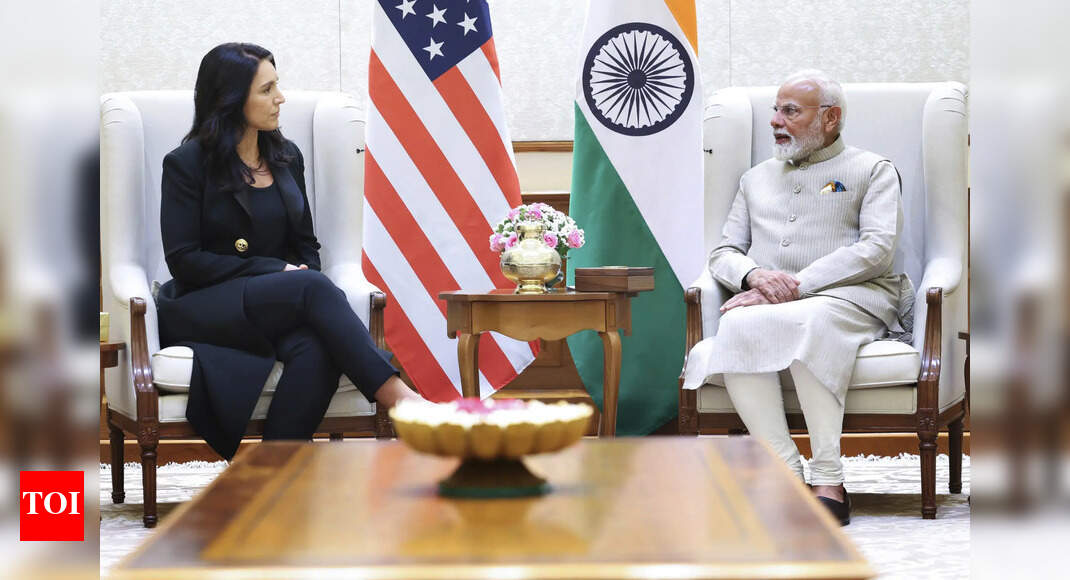




![Best Weight Loss Supplements [2022-23] New Reports!](https://technologytangle.com/wp-content/uploads/2022/12/p1-1170962-1670840878.png)




