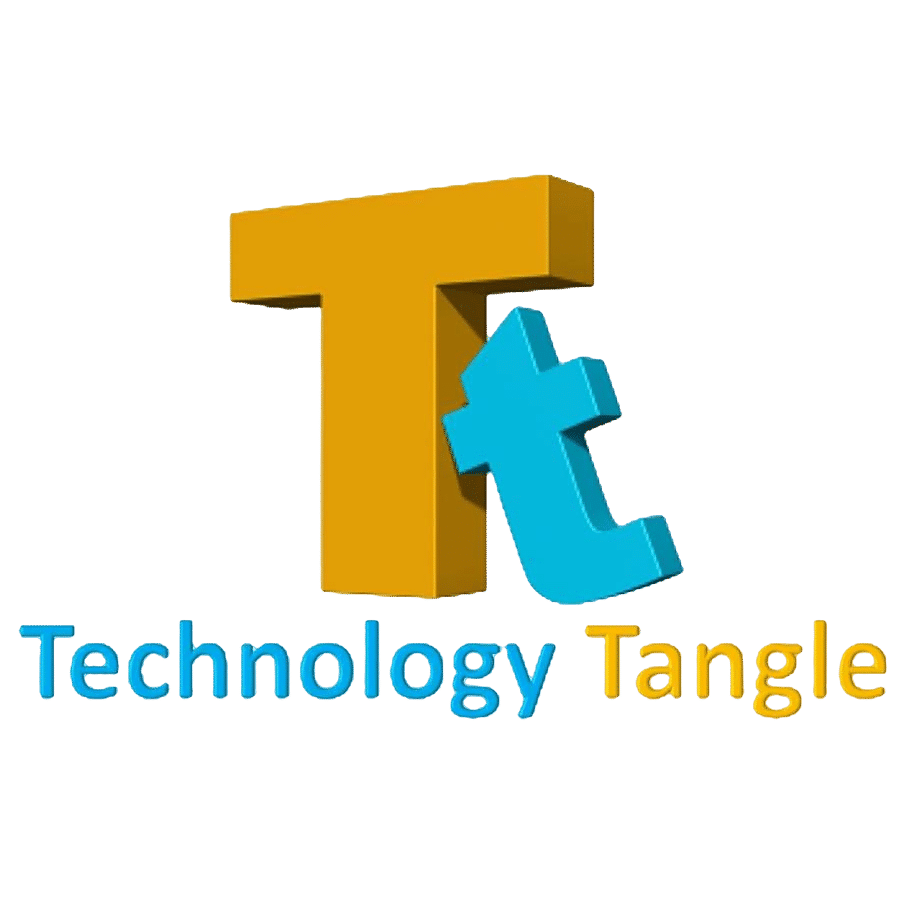Apple’s switch to its own silicon has a lot of advantages on the Mac, but there is one major feature that was lost in the transition from Intel processors: Boot Camp, Apple’s utility that allows Macs to natively run Windows alongside macOS. While Boot Camp is still supported in Ventura, you won’t find it on an M1 or M2 Mac.
If a user wants to run Windows on one of those newer Macs, the solution is to use the Arm-version of Windows through virtualization software. However, Microsoft’s licensing restrictions didn’t officially allow users to run Windows for Arm on an M-series Mac–even though technically, it could be done.
However, on Thursday Microsoft announced through a support document that Parallels Desktop 18 is now “authorized” to run Arm versions of Windows 11 Pro and Windows 11 Enterprise on M1 and M2 Macs. The authorization is a big deal because it means that in business environments, Parallels and Windows on Arm can be deployed, and users can get support if they run into problems.
Microsoft’s announcement specifically names Parallels as an authorized solution. Microsoft does not sell Windows for Arm as a standalone product, but you can download and install Windows 11 directly through Parallels. VMware Fusion, QEMU, and other virtual machines don’t offer a way to get Windows for Arm (though they can run it), and these VMs appear to be still unauthorized. (When I asked Microsoft PR about unauthorized VMs, they referred me to the beforementioned support document and said that they have nothing further to share at this time.) The only other authorized option for running Windows on a Mac is to use Microsoft’s Windows 365 online service and run a Cloud PC.

Microsoft has authorized Parallels as a solution for running Windows for Arm on an M-Series Mac.
Parallels International
The final nail in Boot Camp’s coffin
Boot Camp became an official part of the Mac operating system in 2006 as part of Mac OS X Leopard. 2006 also was the year that Apple switched from Motorola processors to Intel, and since Windows runs on Intel silicon, Apple was able to provide the benefit of running Windows (as well as Linux) natively on Mac hardware–though Apple always reminded users that it did not provide support for Mac hardware running non-Mac operating systems.
Apple’s M-series chips use the Arm architecture, which is different from the x86 architecture in Intel processors, so the version of Windows that runs on Intel PCs will not work on M-series Macs. With Apple’s transition to the M1 processor in 2020, the company decided to not develop Boot Camp for the M-series Macs. While Apple says the M-series Macs can run Windows for Arm, it’s not going out of its way to do it and there are no indications that development is happening. Since Microsoft’s Windows for Arm license has explicit details on the hardware it supports, presumably, Windows for Arm running natively via Boot Camp would be unauthorized.
For the small number of users who need to run a different operating system natively on a Mac, Boot Camp was a convenience, and users’ pleas to Apple to bring back the feature fell upon deaf ears. Microsoft’s announcement dashes any hope that users had for a Boot Camp revival because it now gives Apple an official solution to point to. Apple can now simply refer users to the Parallels setup whenever the Boot Camp conversation arises. End of discussion. Apple has continued work on the Intel version of Boot Camp—it was last updated in August with an update to the Precision Touchpad driver—but those updates are likely to end soon as Apple stops putting resources into Boot Camp as the percentage of Intel Macs in the installed base continues to shrink.
Using virtualization software works for most users, but there is a performance compromise, though the compromise gets smaller and smaller as time goes by. If you absolutely need to run Windows or Linux natively, you now have a reason to hold on to that Intel Mac–or buy a PC.