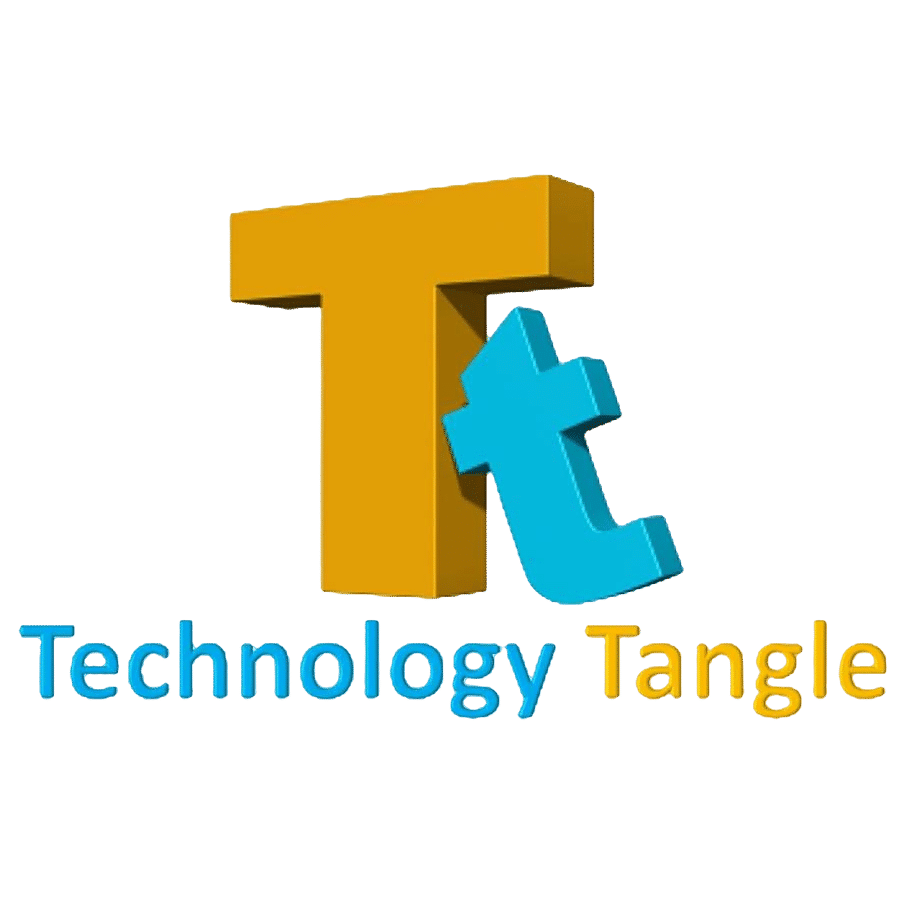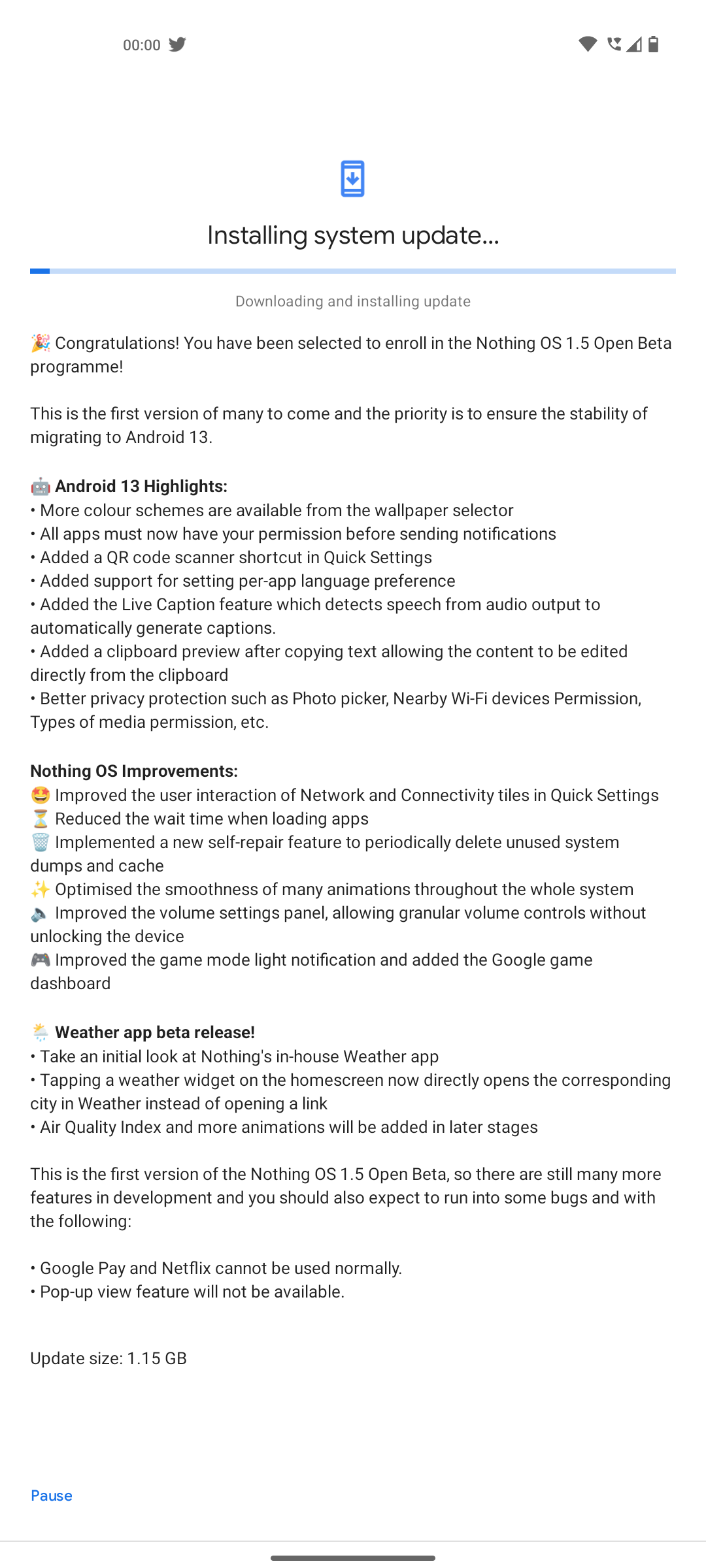One step closer to stable
Nothing has finally kickstarted the Nothing OS 1.5 open beta program for the Nothing Phone 1, allowing users to try out an early version of the new software based on Android 13 ahead of the public release. The beta program goes live just over two weeks after the company started recruiting the beta aspirants through its community forums.
The first beta build is already rolling out to select users who signed up for the program. The initial beta release of Android 13 for the Nothing Phone 1 weighs around 1.15GB in size. Other than usual Android 13 goodies such as deeper Material You integration, Nothing OS 1.5 comes with a plethora of UI enhancements in areas like volume control and the quick settings toggles. The company also ships a brand new weather app.
Below you can find the full rundown of the changes in the Nothing OS 1.5’s first open beta build:
Keep in mind that unlike Google’s beta initiatives, Nothing doesn’t offer the beta firmware for manual sideloading. As per the official announcement, the OEM has opted for a staggered rollout model. In order to test drive Nothing OS 1.5 beta, you must give your consent using the email confirmation and your device IMEI should be enrolled in the company’s database. This is far from a true “Open Beta,” but the approach is useful for maintaining the integrity of the test environment.
If everything goes right, then the stable version of Nothing OS 1.5 will launch in early 2023. Nothing’s CEO Carl Pei has confirmed that the beta program will allow a limited number of people in the U.S. as the company prepares launching its phone in the country.
Preparing for a US launch 🇺🇸
While Android 13 Open Beta is gradually being rolled out in our existing markets, we will be extending it to the US market via a testing program with access to Phone (1). Would love to get feedback from our community there. Stay tuned.
— Carl Pei (@getpeid) December 15, 2022
In case you’d like to try out this beta without participating in Nothing’s initiative, you can do so by heading to our Nothing Phone 1 update tracker. On top of that, take a look at how to install it on your device. While it’s advised to use a secondary device if you have one, be sure to back up anything important on your phone before you start the process if you’re using your daily driver.
Source: Nothing on Twitter