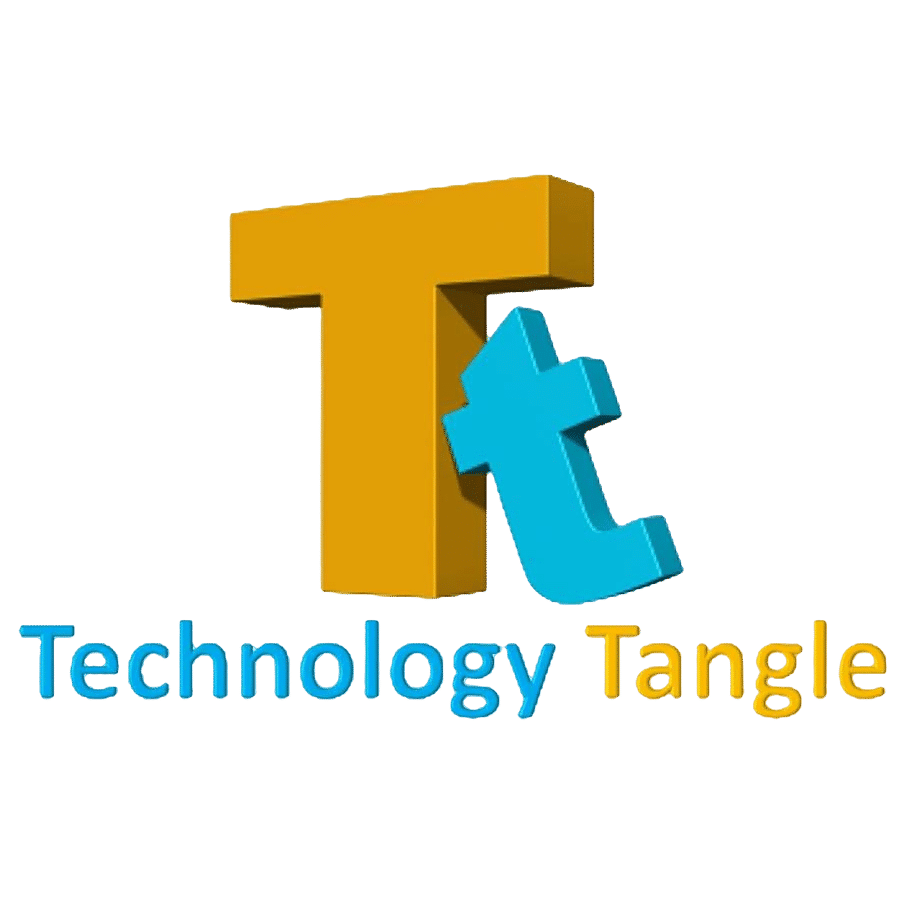So many banks and fintech organizations are launching new credit cards with each kind of card offering benefits distinct from others. The credit-crazy GenZ believes in living life to the full, which explains their craze for getting their credit cards upgraded or opting for a higher credit card limit. With more people opting to shop online from the comfort of their homes, it becomes imperative to check for safe and risk-free ways of shopping online.
Engaging in online shopping using a credit card is typically considered secure nowadays; however, this doesn’t mean that risks are absent. While factors like potential data breaches at your preferred online stores are beyond your influence, you can adopt prudent shopping practices that can thwart unauthorized access to your details and prevent credit card fraud. Through attentiveness, regular maintenance, and implementing extra layers of security, you can effectively safeguard both your credit card information and your overall online shopping encounters.
Listed below are a few suggestions aimed at assisting you in safeguarding your credit card details while engaging in online shopping:
Shop only on secure websites
The commencement of a web address with “https” signifies the utilization of a secure connection on the website, ensuring the encryption of your data and shielding it from potential interception.
In this context, the “s” denotes “secure,” signalling the application of the HTTPS protocol. This protocol, an enhanced iteration of HTTP, prioritizes security by employing encryption mechanisms to safeguard the exchange of data between the website and your browser.
Upon visiting an HTTPS-enabled website, your browser initiates a secure link with the site’s server. This connection is fortified through the Transport Layer Security (TLS) protocol, which enciphers all data transmission between your browser and the server. This encryption encompasses sensitive information like credit card details, passwords, and personal data.
Spotting the “https” at the beginning of the web address assures you of the website’s secure connection and the protection of your data.
Consider these additional indicators when engaged in online shopping:
- Ensure the presence of a valid security certificate on the website, often represented by a padlock icon within your browser’s address bar.
- Verify the existence of a clear privacy policy detailing how the website collects and employs your personal information.
- Evaluate the website’s reputation by consulting customer reviews, as a reputable standing is indicative of a trustworthy platform.
Beware of phishing emails and websites
Phishing emails and fraudulent websites pose significant threats to online security. Employ these guidelines to assist you in identifying such malicious attempts:
- Exercise caution towards emails soliciting personal data like passwords, credit card numbers, or Social Security numbers. Genuine companies do not request such information via email.
- Inspect the sender’s email address. Phishing emails may mimic legitimate sources but could have subtle variations in characters or numbers.
- Be alert to emails containing grammatical errors or typos, as these are often indicators of phishing attempts.
- Refrain from clicking on email links unless their legitimacy is assured. Phishing emails frequently redirect to counterfeit websites resembling authentic ones.
- If an email’s authenticity is in doubt, directly contact the company through official means such as phone or their verified website.
For identifying phishing websites, consider the following pointers.
- Verify that the website’s URL aligns with the official company address
- Confirm the presence of a valid security certificate, often denoted by a padlock icon in the browser’s address bar.
- Evaluate the website’s appearance for professionalism and authenticity, as phishing sites often display unprofessional design or spelling errors.
- If a website’s legitimacy is uncertain, establish contact with the company via phone or their official website.
- Maintain up-to-date software, including your operating system, browser, and antivirus programs, to mitigate potential security vulnerabilities.
- Exercise caution in divulging personal information online, refraining from sharing your complete name, address, or phone number on social media or other platforms.
Do not shop on public Wi-Fi network
Public Wi-Fi networks lack security measures, making them susceptible to data interception by hackers, even compromising sensitive information like credit card details. The ensuing points elucidate why public Wi-Fi networks are insecure:
The absence of password protection permits unrestricted network access, including by hackers. Utilize a robust password and PIN, comprising a mix of upper and lowercase letters, numbers, and symbols, and spanning at least eight characters.
- Lack of encryption results in unencrypted data transmission, rendering it easily readable by malicious actors.
- The absence of monitoring facilitates undetected data theft attempts by hackers.
Also, if you feel compelled to use public Wi-Fi, adopt these practices to enhance your security:
- Refrain from entering sensitive data (e.g., credit card numbers) on the network.
- Implement a virtual private network (VPN) to encrypt your data, impeding hackers’ efforts to decipher it.
- Exercise caution in divulging personal information online, avoiding the sharing of full name, address, or phone number on social media or other platforms.
Review your credit card statements regularly
Regularly reviewing your credit card statements is essential to identify any unauthorized charges. If you come across anything suspicious, it’s imperative to promptly reach out to your credit card company.
When scrutinizing your credit card statements, pay attention to the following:
Unfamiliar charges: Unrecognized charges might signify unauthorized transactions.
Excessively high charges: Abnormally elevated charges could indicate unauthorized activities.
Charges from unfamiliar locations: Charges made in unfamiliar locations divergent from your usual usage could indicate unauthorized usage.
Charges post reporting of loss or theft: If your card has been reported as lost or stolen, and yet you notice charges on the statement, they could be unauthorized.
If unauthorized charges appear, immediately contact your credit card company. They will initiate an investigation and assist in safeguarding against fraudulent activities.
To further fortify your protection against unauthorized charges, consider these tips:
Safeguard your credit card number and expiration date: Only share this information with verified sources.
Exercise caution in sharing online information: Refrain from disclosing your full name, address, or phone number on social media or other online platforms.
Dispose of documents containing credit card details: Ensure proper disposal of receipts, statements, and even unneeded mail containing such information.
Opt for text or email alerts from your credit card company: These alerts keep you informed of any account modifications, including unauthorized charges.
Enable two-factor authentication: Two-factor authentication introduces an additional stratum of security to your online accounts. Once activated, this feature necessitates inputting a code from your phone, along with your password, during the login process.
Online shopping is indeed fraught with certain inherent risks. Nevertheless, this doesn’t imply a complete avoidance of online purchases. With a handful of precautions, you can easily safeguard yourself against the potential threat of credit card theft when engaging in online shopping.
Should you pay minimum charges on credit cards?