Social network apps like Facebook and LinkedIn allow users to repost or reshare content on their profiles. There are third-party apps that allow you to download an Instagram video to be shared on your profile or in a WhatsApp chat.
Here’s how you can download an Instagram video
Step 1: Open the Instagram application.
Step 2: Select the video or Reels you want to download.
Step 3: Click on the three-dot menu of the post or video or Reels.
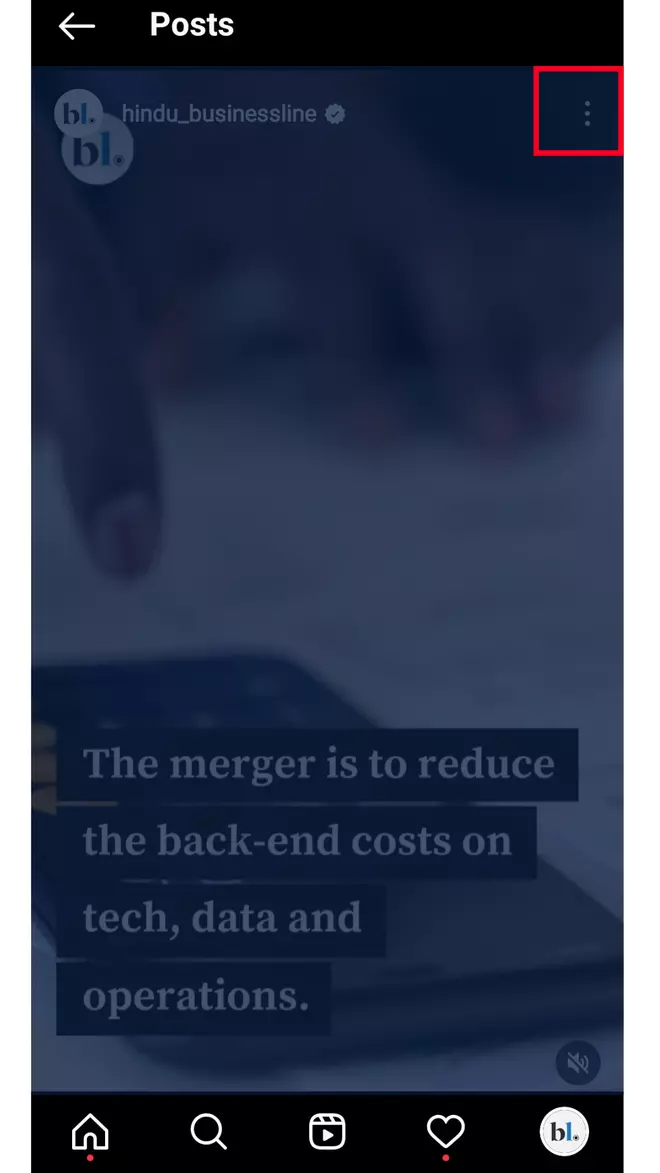
Also read: How to enable quiet mode on Instagram
Step 3: Now, click to copy the link.
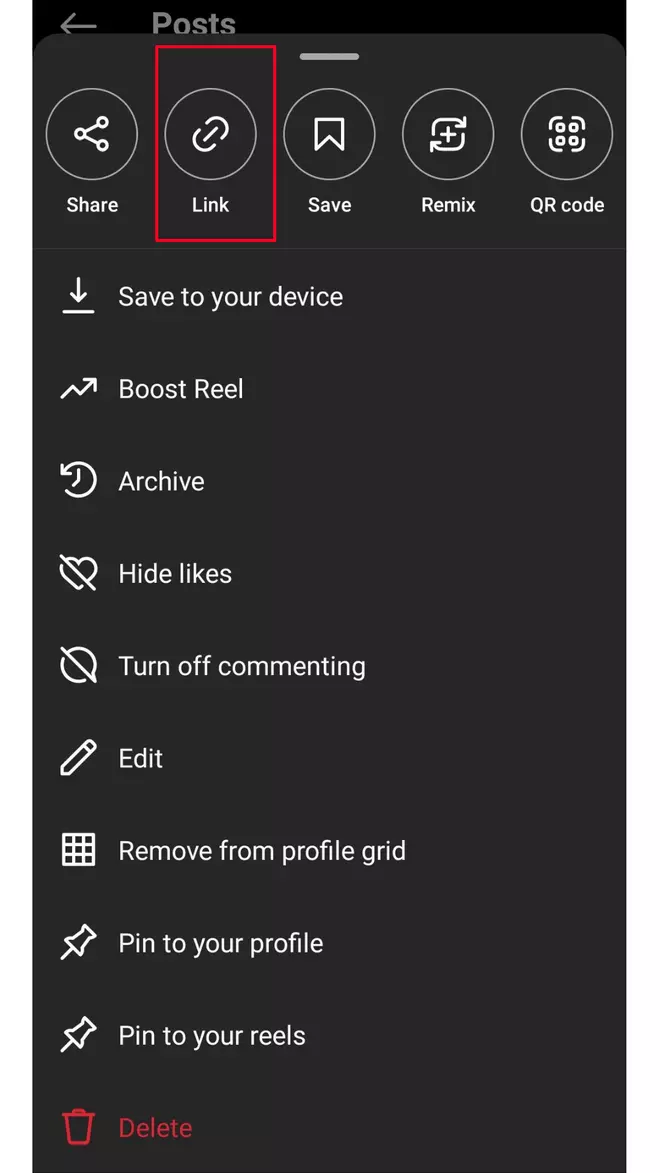
Also read: Ratan Tata celebrates 25 years of Tata Indica, shares on Instagram
Step 4: Open iGram on Chrome.
Step 5: Insert or paste the Instagram link and click to download.
Step 6: Now, choose from the download format options and confirm the download.
The video will now be downloaded to your device.
Also read: How to restore deleted content from your Instagram account










![Best Weight Loss Supplements [2022-23] New Reports!](https://technologytangle.com/wp-content/uploads/2022/12/p1-1170962-1670840878.png)




