Following years of talk around Apple’s lack of innovation when it comes to Siri, Apple promised the launch of a smarter version of its digital assistant. Siri is getting new features and updates with iOS 18 thanks to the addition of Apple Intelligence, the company’s generative AI offering, and an integration with ChatGPT.
It’s worth noting that some of Siri’s upcoming notable updates, such as onscreen awareness, aren’t yet available and will launch at some point in the future.
Here’s a look at what the introduction of Apple Intelligence allows you to do with the revamped digital assistant.
ChatGPT integration

Siri can now tap into OpenAI’s ChatGPT to answer certain questions it can’t answer itself. For example, if you need recipe ideas to make a meal using some ingredients from your garden, you will be able to ask Siri, and Siri will automatically feed that info to ChatGPT to generate some options for you.
You won’t need a ChatGPT account to access the integration, but you will need to grant permission for Siri to tap into the service.
Enhanced language understanding
Apple is making it easier for people to communicate with Siri, as the assistant is now equipped to better understand natural language. Even if you stumble on your words when talking to Siri, the assistant will still be able to understand you. You can say, for instance, “Siri, set an alarm for, oh wait no, set a timer for 10 minutes. Actually, make that five.” Siri will understand what you’re asking.
Plus, you can ask Siri follow-up questions without having to repeat context. For example, if you ask Siri where your next family reunion is going to take place, it will respond with a location. You can then follow up by asking, “What will the weather be like there?” without having to mention the name of the location.
Type to Siri

Up until now, you could only communicate with Siri via your voice. With Apple Intelligence, you can now type to Siri when you don’t want to speak out loud. You just need to double tap the button on your iPhone or iPad screen to ask Siri any question.
The option to type to Siri is handy when you’re in a quiet environment and can’t speak out loud. Or, perhaps you’re in a loud environment; typing to Siri can ensure your inquiry is understood clearly.
Siri now has product knowledge
Siri now has more information about Apple’s products and services, so if you have a question about your Apple device, you can ask Siri for help. That includes how to use a feature for the first time on your iPhone, iPad, and Mac.
For instance, you can ask Siri how to schedule a text message to send later. Siri will then give you step-by-step instructions on how to do so. Otherwise you’d have to go into your settings and navigate to a help page if you needed more information about your device.
Coming soon
While the features listed above now available, Apple has promised the rollout of additional Apple Intelligence-powered features for Siri.
Siri will soon become aware of your personal context, which means it will be able to take actions that are unique to you. Siri will be able to use the information available on your device to find what you’re looking for.
For instance, if you can’t remember whether your friend Alice shared a recipe with you in a text or an email, you can ask Siri to “pull up the recipe that Alice sent a few days ago.” Or, if you quickly need to find your passport number when booking a flight, you can ask Siri to pull it from your email or your images to automatically enter it into a required field.
In addition, Siri will soon be able to understand what’s on your screen and take action based on what you’re currently looking at on your device. For instance, if your friend texts you a new address, you will be able to tell Siri to add the address to their contact card.
Siri will also be able to take action in and across apps. You will be able to ask Siri to enhance a photo for you in the Photos app and then ask the digital assistant to send it to a specific person in Messages. You won’t have to open the separate apps or complete the tasks, as Siri will be able to take action in both apps on its own.




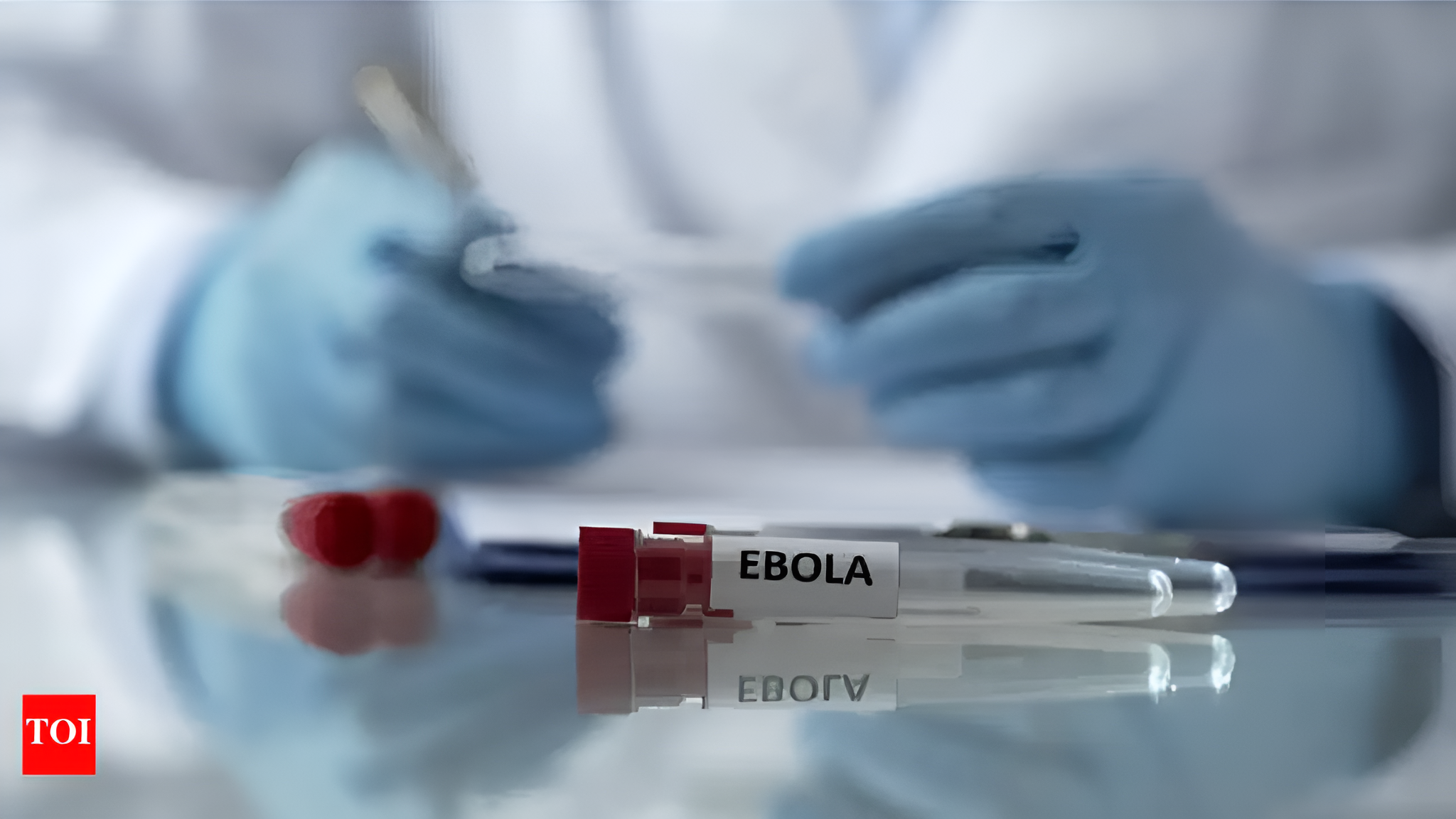
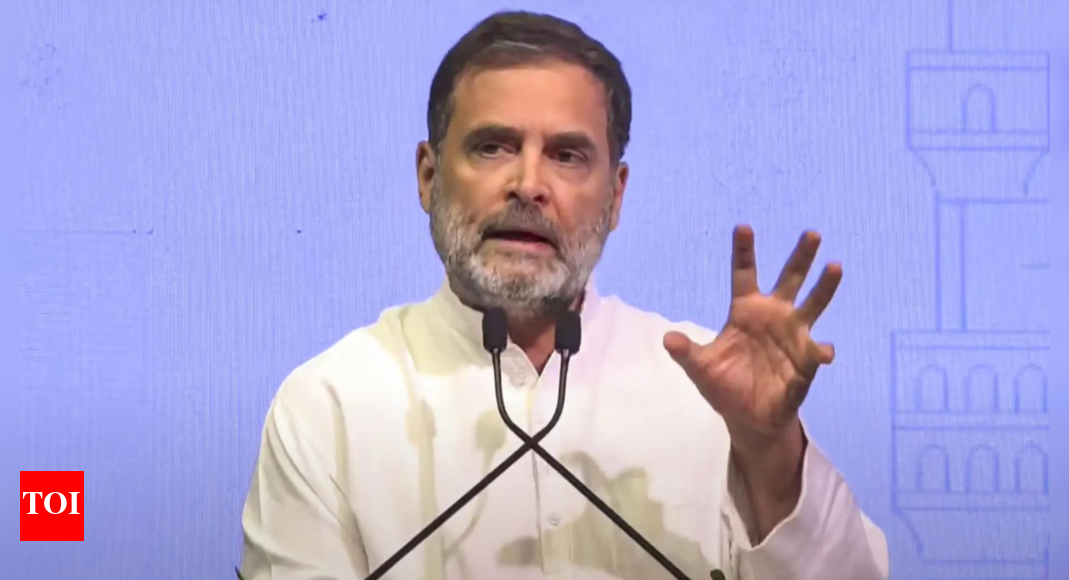



![Best Weight Loss Supplements [2022-23] New Reports!](https://technologytangle.com/wp-content/uploads/2022/12/p1-1170962-1670840878.png)




