The iOS vs Android battle is perhaps the most intensive at the texting end, where Google’s been long trying to coerce Apple into adopting its RCS standard. But the Cupertino company wants none of it. The battleground is different in India though – iMessage isn’t really a thing here so Google Messages’ biggest rival happens to be WhatsApp. The competition began when Messages shed its SMS-only approach and added features like read receipts and typing indicators with RCS in an attempt to gain an edge.
Features aside, Google Messages is now also the default texting app for most Android phones, meaning it’s easy to get started with. You also don’t need to convince anyone else to install it, because well, it will likely be pre-installed on their phone. But should you indeed make the switch? Read on to make up your mind.
First, what is RCS and how to turn it on
SMS has been around for over two decades now and is starting to show its age. Sure, it gets the job done with its 160 characters limit. But for longer texts, large images, and animated stickers that everyone likes to send, the protocol falls short. Therefore, to get with the times, Google joined hands with phone manufacturers and carriers to develop a new standard called RCS (Rich Communications Services). This standard allows users to create group chats, view typing indicators and read receipts, and a lot more.
On Google Messages, you can turn on RCS by tapping on the profile icon at the top right > tapping on Messages settings > Chat features > Enable chat features.
What Google Messages gets right
Message categories
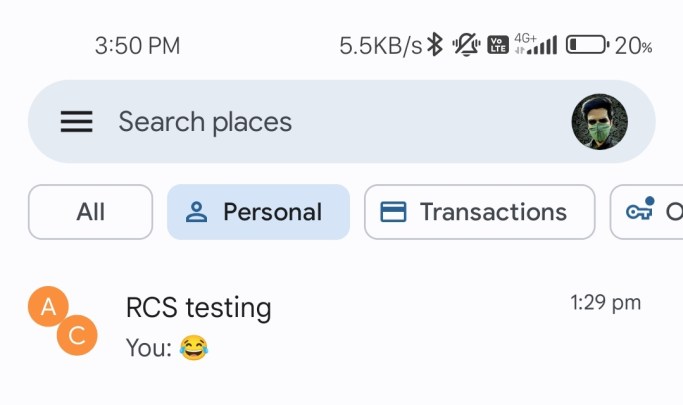
If you scarcely use Google Messages, you’ll be surprised by how far it’s come when you dig a bit deep. Aside from the new icon, the other most notable addition you’ll note when you fire up the app is the new categories at the top. Obviously, since the app still supports SMS, you’d want to separate all the spam from the personal texts. And that’s where the ‘Personal’ category comes in.
Smart quick responses
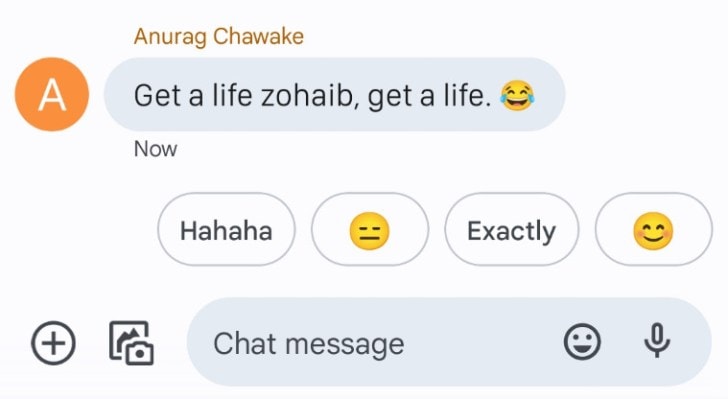
Smart replies are perhaps the single biggest advantage Google Messages offers over other chat apps. Similar to Gmail, Messages can generate several potential responses for a text, saving you some time. These responses are generated by your device and none of your texts is sent to any remote server.
Scheduled texts
Scheduled texts are another big reason to use Messages. Suppose you wish to be the first to wish someone a birthday or want to remind someone to do something at a particular time. Sure, you could wait to text them when the time arrives. Or you could go the smarter route and use scheduled texts. Just type your text out into the field, hold down on the send icon, set a time for when the text should go through – and let Google Messages handle the rest.
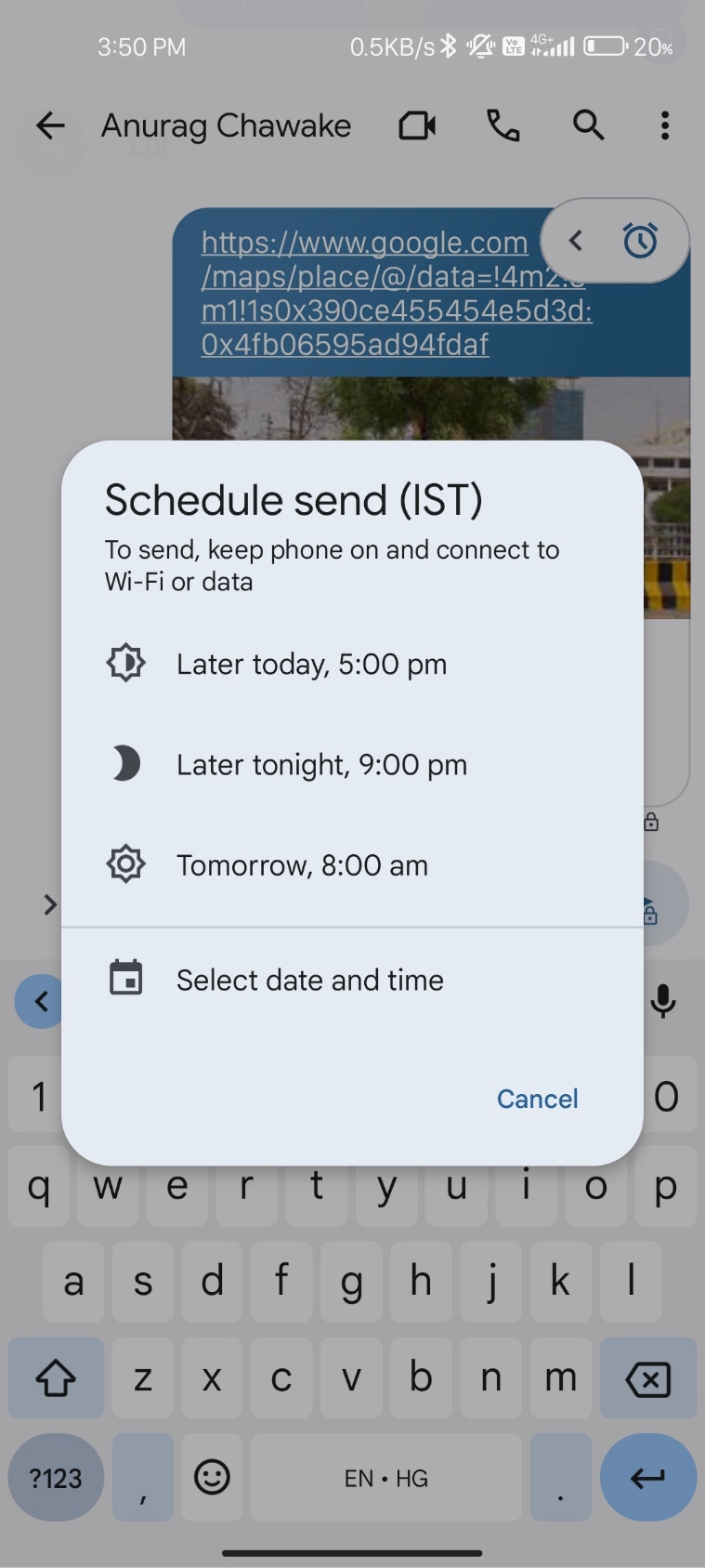
Reminders
If someone texts you asking you to do something at a particular time, you’d want to set a reminder for it so you don’t forget it. Simply hold down on the text and click on the alarm clock icon that shows up on the top in the action bar. When the time arrives, you will receive a notification about the text.
Universal chat app
Google Messages comes pre-installed on just about every Android phone these days, and it usually can’t even be uninstalled. Obviously, this means that whatever you send through will always reach the other party. And just in case they don’t have Messages installed, your text will still be sent regardless – as an SMS.
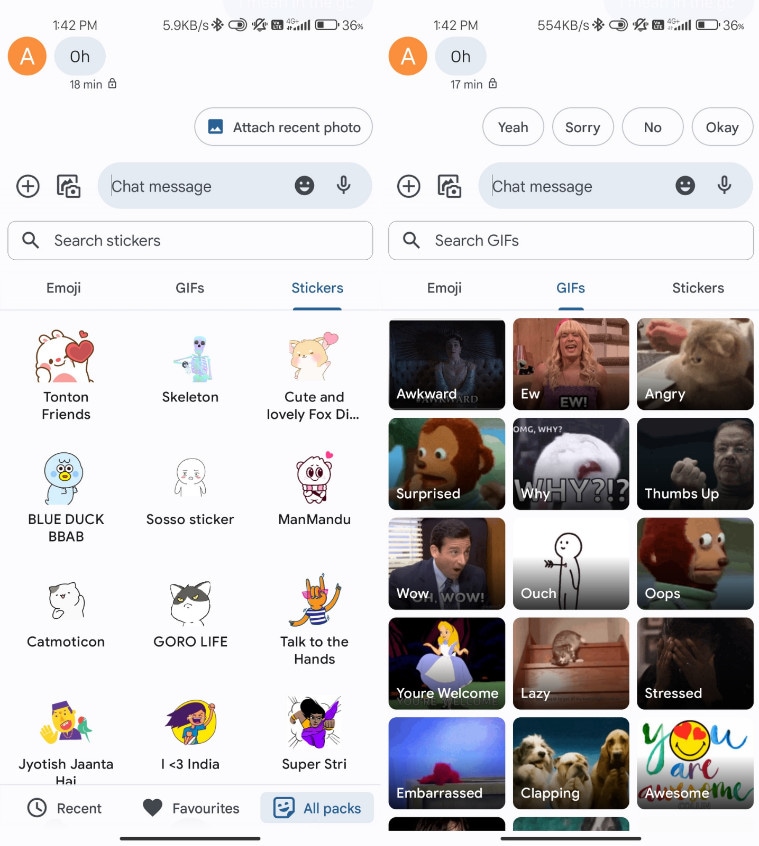
Other features
Other features include Material You dynamic theming support, end-to-end encryption, group chats, swipe-to-reply, typing indicators, read receipts, voice messages, message reactions, and file sharing up to 25MB.
Where Google Messages falls short
Despite Google’s best efforts, there are still a few relatively basic features missing, stopping the app from becoming a true WhatsApp replacement. You can’t set your own profile picture, can’t send live location, can’t unsend texts, or see online status. But if the absence of these doesn’t bother you, Messages can be the perfect WhatsApp alternative.





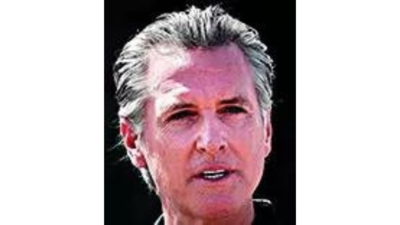



![Best Weight Loss Supplements [2022-23] New Reports!](https://technologytangle.com/wp-content/uploads/2022/12/p1-1170962-1670840878.png)




