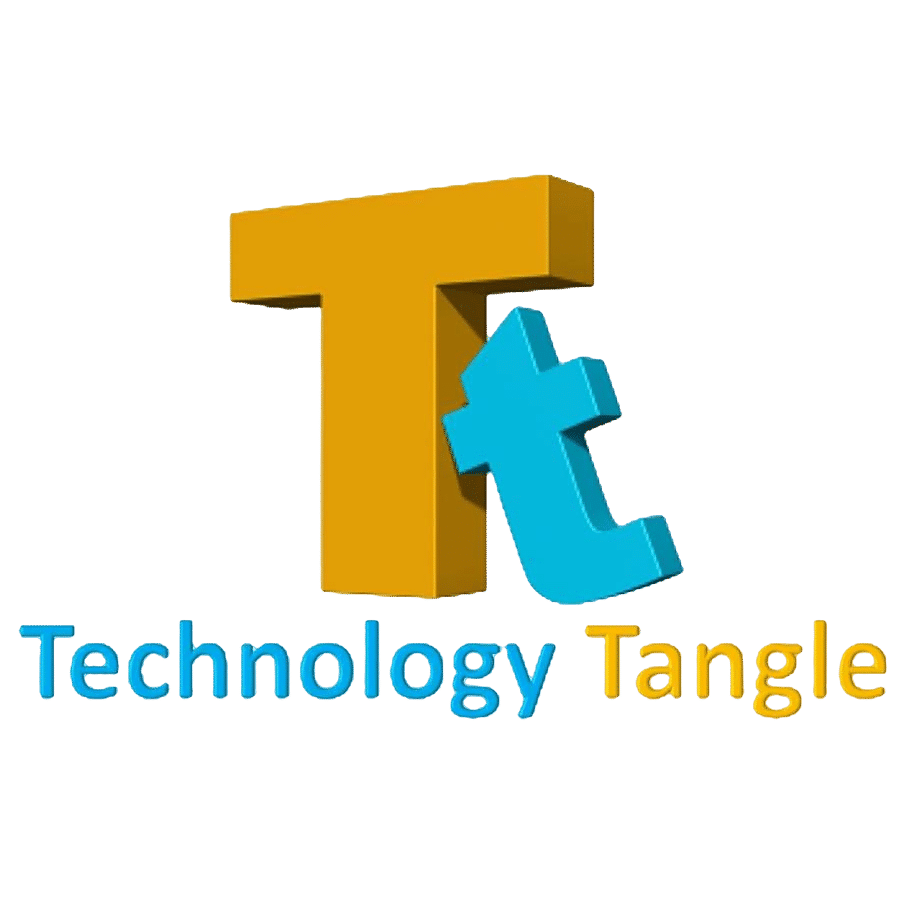The settings page for Google Photos on Android has always been particularly overwhelming, and it’s now seeing a much-needed redesign.
Instead of a list that did not fit into one screen, Google Photos now groups various settings into six high-level menus with (reused) outline-style icons.
- Backup: Unchanged
- Notifications: Unchanged
- Preferences: Group similar faces, Memories, Photo grid playback
- Sharing: Partner sharing, Hide video from motion photos, Skipped suggestions, Notifications
- Apps & devices: This device (with Free up device storage), Photo frames, SD card access
- Privacy: Location options, Google Lens, Sharing options, Group similar faces, Photo frames (repeat)
At the bottom, you conveniently get the version and “About.” In lists, Google has removed the line separators between each item. They are now reserved for groupings, while the toggles aren’t M3 components.
We’re seeing the settings redesign with version 6.39 of Google Photos for Android, but it’s not yet rolled out to all devices. It will be interesting to see whether this approach is adopted by all first-party apps going forward as part of Material You, which would be nice for consistency. The spareness of the layout feels inline with the design language.
More on Google Photos:
FTC: We use income earning auto affiliate links. More.