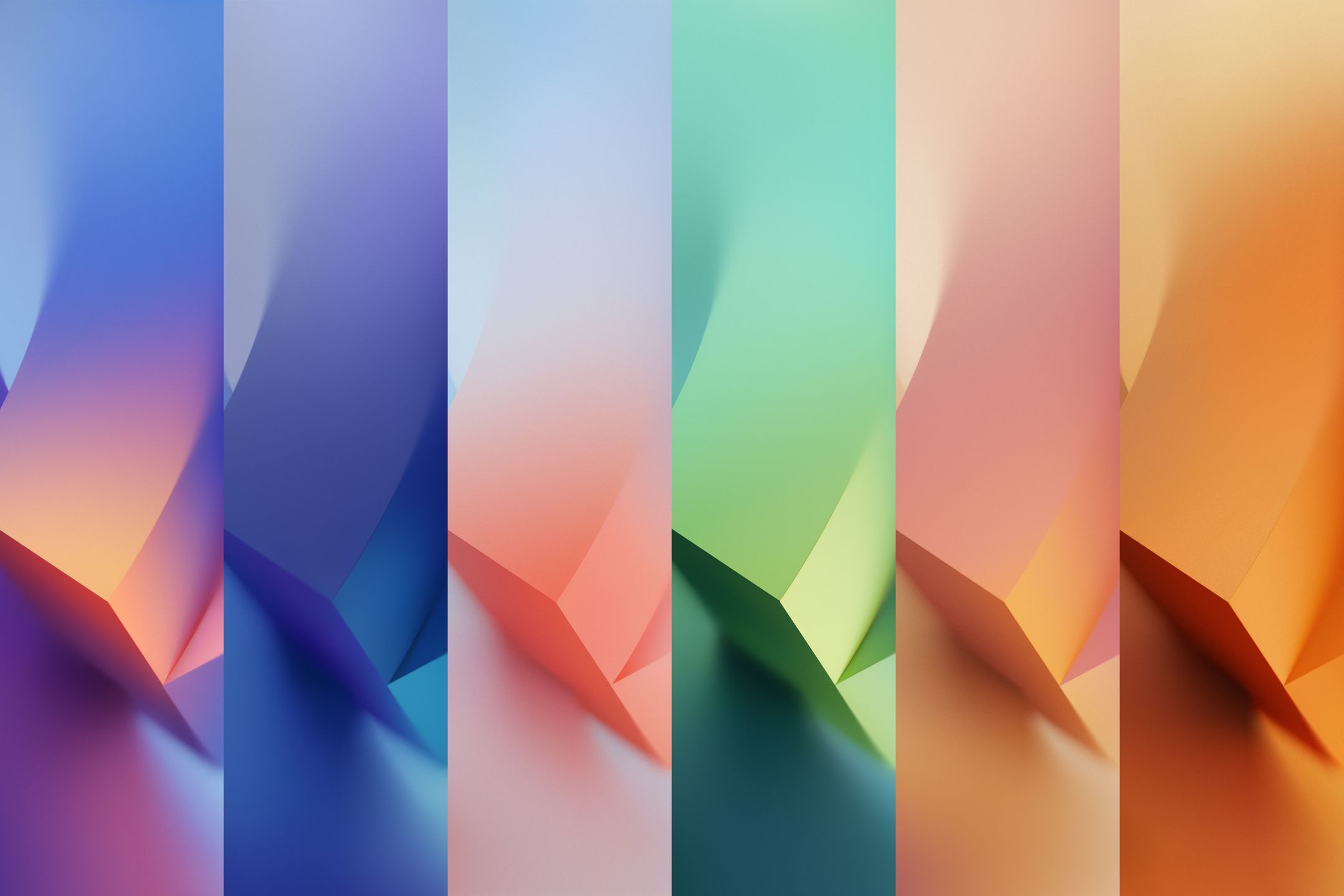There’s nothing as refreshing as new wallpapers
Quick Links
Are you tired of looking at your old boring wallpaper? Well, the Xiaomi 13 series is here with the latest version of its Android skin — MIUI 14, and it comes with a whole lot of new static and live wallpapers. While we’re still waiting to learn when Xiaomi will roll out the MIUI 14 update globally, we’ve found a way to at least start getting a feel for it.
Yes, you can already make use of the wallpapers before the full ROMs roll out. We’ve managed to extract all the MIUI 14-exclusive static and live wallpapers from the Xiaomi 13 series firmware, so that you can download them for use with any of your devices.
MIUI 14 static wallpapers
The latest version of MIUI comes with a total of 66 static wallpapers in a mix of resolutions, though the majority come in at a 1080 x 2400 resolution. They are divided into 8 categories: Light Cycles, Glassy Light, Shadow Geometry, Natural Texture, Curves, Colored Glaze, Crystallization, and Macaron. Compressed versions of these wallpapers are shown in the gallery below:
Keep in mind that the “Crystallization” and “Natural Texture” sets were present in MIUI 13 as well, but Xiaomi slightly revamped the latter in MIUI 14. The “Macaron” set, on the other hand, appeared earlier this year with the China-exclusive Xiaomi Civi 2.
MIUI 14 live wallpapers
Along with the aforementioned static wallpapers, MIUI 14 also includes 7 new live wallpapers — all belongs to the “Light Cycles” category. We’ve extracted the MP4 video assets from the latest firmware release and you can take a look at them below.
Download
If you like what you see, you can download the uncompressed, full-resolution wallpapers from the link below. They are packed as a single ZIP archive, so you need to decompress it first to get your hands on the actual files.
While using the static wallpapers shouldn’t pose a problem, you might have to download a third-party app to use the live wallpaper. If you’re not sure how to use the MP4 file as a live wallpaper, check out our detailed guide on how to set videos as live wallpapers on Android for instructions.