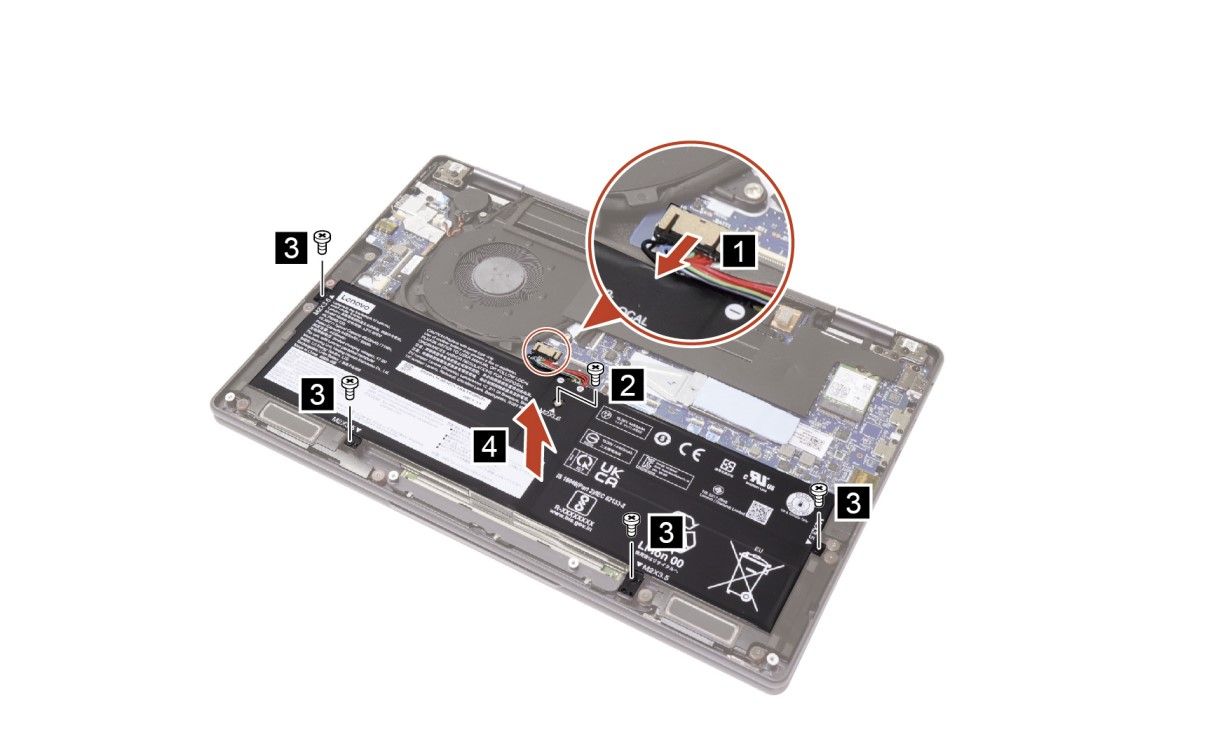While you can replace the battery on the Lenovo Yoga 7i (2022,) we don’t suggest doing so.
The Lenovo Yoga 7i (2022) has solid battery life — up to 7 hours when we reviewed it — but what if you want to replace the battery? Perhaps you’re not getting long battery life as you hoped? Long ago, swapping out batteries on a Lenovo laptop was as simple as pulling a tab and removing the battery from the bottom of the laptop. Unfortunately, that’s not the case with the Yoga 7i. Even though you can technically (and thankfully) replace the battery, it is a long and complicated process that isn’t for novice users.
However, if you’re the technical type and have experience repairing laptops, you can replace the battery in a few steps. You’ll have to remove the bottom casing of the laptop, unplug a few cables, and get going. Lenovo has a technical guide for how you can do so for both the 14-inch Lenovo Yoga 7i and the 16-inch Lenovo Yoga 7i. The instructions start on page 34 of a downloaded PDF and on page 28 if you opted to print out the full guide.
What you’ll need to replace the battery in the Yoga 7i (2022)
To replace the battery on the Yoga 7i (2022,) you’ll need a few tools. The first is a Torx screwdriver, and the second is an anti-static wrist strap. This wrist strap prevents static electricity from being discharged while you work inside your Yoga 7i. We included some suggestions for you below.
Before you start digging into your device, you’ll need to power off the Yoga 7i and turn it over, removing the power adapter. After you hit those basics, you can continue along in this guide.
-

iFixit Anti-Static Wrist Strap
This anti-static wrist strap can protect you when you work on electronics like the Yoga 7i.
-

iFixit Essential Electornics Toolkit iFixit Essential Electronics Toolkit
This iFixit toolkit includes 16 precision bits, a spudger, suction cup, and more tools to help you get inside your laptop and other electronics.
Replacing the battery in the Yoga 7i (2022)
Replacing the batter in the Yoga 7i (2022) just takes a few steps. You’ll have to turn the laptop over, remove the screws securing the bottom cover, pry the bottom cover up, disconnect the battery, and screw it out. Here’s a step-by-step guide.
- Put the laptop on a flat surface, with the hinge facing away from you.
- Remove the seven screws on the bottom casing using your Torx screwdriver. There are four screws facing you, and three at the top near the hinge.
- Pry up the latches and remove the lower casing. There are four safe areas to pry into using your fingernails or a credit card: the front, the rear vent, and the left and right sides.
- Disconnect the battery pack cable from the system board by using your fingernail. Do not pull the cable.
- Remove the five screws securing the battery.
- Lift the battery out, and place the new one in.
- Screw it back into place.
- Plug back in the battery pack cable.
- Place the lower cover casing back into place.
- Screw in the seven screws you originally took out.
After you’ve put back together your Yoga 7i, you can plug the charger into the system and wait for the new battery to fully charge. Your Yoga 7i 2-in-1 should work like normal now. It’s one of the best laptops we can think of under $1,000, so if you don’t already own one, you can use the link below.
-

Lenovo Yoga 7i Lenovo Yoga 7i (14-inch)
The 14-inch model of the Lenovo Yoga 7i includes 12th-generation Intel Core U-series processors and a 2.2K IPS display, offering a great balance of performance and battery life in a sleek chassis.
-

Lenovo Yoga 7i (16-inch) with Arc Graphics Lenovo Yoga 7i 2-in-1 (16-inch)
The Lenovo Yoga 7i is an excellent convertible laptop with a ton of processing power and a decent GPU for light gaming and photo and video editing.
-

Lenovo Yoga 7i (16-inch Intel Arc)
This 16-inch Lenovo Yoga 7i features Intel Arc, the company’s first dedicated graphics card. It offers a great boost for users who want to do some light gaming and photo editing.