Check the charging cable
Make sure that the charging cable you are using to charge the device is not damaged or frayed. Sometimes a damaged cable can be the reason behind the phone not charging. If you have a spare cable, try using that or borrow from someone to check if the phone is alright.
Check the power outlet
Another common reason behind the phone not charging can be due to some issue with the power outlet. Try plugging in some other appliance or device and see if the outlet has the power and the device is working properly.
Clean the charging port
Over time, dust and debris can accumulate in the charging port, preventing a proper connection. Gently clean the port using a small, dry brush or compressed air. Don’t blow into the charging port as it can add moisture and that can cause damage to the device.
Restart your phone
A simple restart can often solve many technical glitches. Power off your phone, wait a few seconds and then turn it back on.
Update software
Ensure your phone’s operating system is up to date. Software issues can impact charging functionality and a system update might contain bug fixes.
Check for background apps
Running multiple apps in the background can strain your phone’s resources, affecting its ability to charge. Close unnecessary apps to free up processing power.
Try a different charger
Your charger may be malfunctioning. If possible, borrow a charger from a friend or family member to see if a different charger solves the problem.
Inspect for water damage
Exposure to moisture can disrupt the charging process. Check for water damage indicators on your phone and, if possible, remove the battery to dry any internal components.