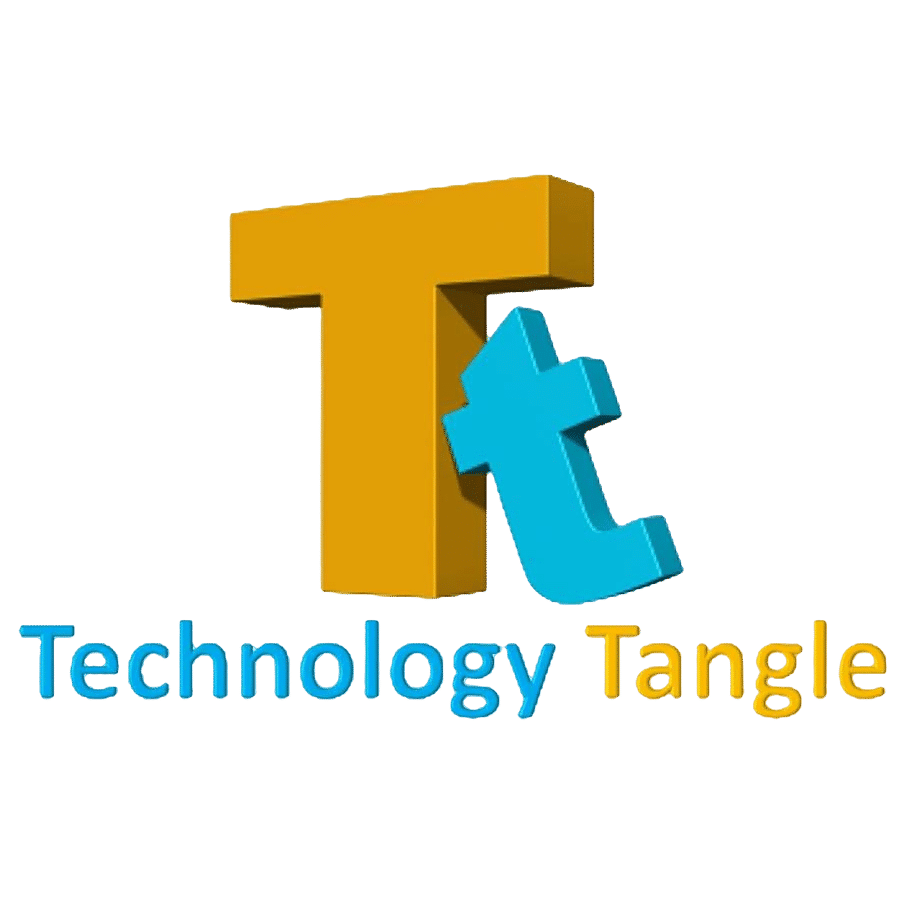Before I was introduced to the Pixel 7a, I had a completely different view of my surroundings. I would see tree-lined streets and walls painted with beautiful art but I never paid attention to all the buildings in Delhi which carry a lot of character and forgotten memories. It was not until I started capturing photos and seeing the beauty in ruins, that I began to see details in a whole new way. For me, the Pixel 7a isn’t just another phone with a camera; rather, it is a ‘smart’ camera embedded in a phone’s body. I use it every single day, and it’s incredible. There’s one problem… but I bet it may not mean much to you as an Android user. Here’s my review of a Pixel 7a.
Google Pixel 7a (8GB RAM/128GB storage) price in India (as reviewed): Rs 43,999
Why I love photography
Although I was exposed to photography as a kid, I finally held a professional camera only while in college. Every day I used to go to the ghats of Benaras where I met different people from all walks of life including professional photographers. It was those interactions with strange people that piqued my interest in street photography. When I got into journalism, I started to implement the principles I learnt from those interesting people I met in Benaras years ago into daily life. Getting different types of cameras for review including phones further helped in honing a skill I have developed over the years. I still don’t see myself as a professional photographer but I do enjoy photography. When my readers ask me whether to buy a professional camera or a smartphone aimed at photography, I always tell them that the basic camera functionality still hasn’t changed. It doesn’t matter how many megapixels there are or how advanced the sensor is. In the end, it all comes down to the subject and key settings.
The Google Pixel 7a camera
In good light, the Pixel 7a’s camera is capable of taking some fantastic shots. The phone has a 64MP f/1.9 main camera with OIS, with a wider view at 25mm equivalent, and 16MP pixel-binned images. The ultra-wide-angle camera is a 13MP f/2.2 camera with a 14mm equivalent. Both wide-angle and ultra-wide-angle lenses offer terrific details and produce photos that are colour accurate and natural. No, it’s not going to replace your mirrorless camera but I was pleasantly surprised by the shots captured with the Pixel 7a. Take the shot of the peacock wall art for example. Previously, phone cameras lacked the ability to capture the subject realistically, something I have pinpointed many times in my reviews.
This camera produces HDR images by default, and it does an excellent job of preserving detail in both the shadows and highlights, with a good degree of dynamic range across the frame. The Pixel 7a’s camera works well with a range of lighting conditions, with pictures appearing to be consistent. The sky looks blue, trees look green and red looks red. There are times when the images can look a bit saturated but the camera does manage to keep intact the authenticity of the subject you intend to capture.
The Pixel 7a is great at capturing portrait shots even indoors. A 2x digital zoom is also available that can give reasonably fine results, but since there is no real telephoto lens, the results aren’t as crisp as I’d like. The 13MP selfie camera, although fixed focus, does a decent job of blurring the background and works well across all types of skin tones.
One of the things I discovered about the Pixel 7a while testing is that the device offers a complete photography solution. From shooting, post-processing, and editing to sharing or printing, the Pixel 7a offers a complete solution in the palm of your hand. I was impressed by the camera app. It’s simple and easy to use. Although you won’t get pro or expert modes, I think Google wanted users to experience the Pixel 7a as a camera, the one that’s always with you. The idea is to take great photos with a smartphone camera without advanced settings…and let AI handle the rest. That, however, doesn’t mean the Pixel 7a limits users to stick to default camera settings. You do get manual camera settings such as adjusting the white balance and exposure; plus in advanced options, you can enable RAW+JPEG shooting.
There are a lot of good things about the Pixel 7a, for instance, the fantastic editing features. My personal favourite is the Magic eraser feature which can magically wipe out any unwanted subjects in an image. I also liked Photo Unblur which is designed to unblur a blurry photo – and works with old photos as well stored in your library.
Design
From a design perspective, the Pixel 7a is heavily inspired by the flagship Pixel 7 series, though there are a lot of significant differences between the two. Anyway, the Pixel 7a gets a more pronounced rear camera strip with a brushed, matte aluminum finish. The camera bar has a deep design significance as it not only gives the Pixel 7a unique identity but also protects the camera lenses from scratches.
The Pixel 7a is not a huge phone and is roughly the size of the iPhone 14. The phone is well-built, and although it has a plastic back, I feel it is much easier to hold. Though I must say the plastic back picks up fingerprints and highlights scratches. Besides the difference in construction (compared to the Pixel 7), the Pixel 7a is IP67 water- and dust-resistant (submergible in up to 3 feet of water for up to 30 minutes). The plastic rear, however, lets the Pixel 7a support wireless charging. The Pixel 7a still lacks a headphone jack. This means you have to buy a pair of headphones or earbuds like Pixel Buds— but thankfully, the stereo speakers are louder and have a wider soundstage.
Display
With a 6.1-inch screen, the Pixel 7a has a larger display but is smaller than the 6.3-inch screen on the Pixel 7. Its screen comes right in between the Pixel 7 and Pixel 7 Pro. In that sense, the Pixel 7a’s 6.1-inch screen is neither too big nor too small. Personally, if you ask me, the 6.1-inch display is the right size for watching movies, playing games and reading news websites on the go. The display itself is an OLED type that offers a sharp and crisp picture, despite only being a Full HD+ screen. Look, the Pixel 7a’s screen looks terrific and unless you are comparing it to the iPhone 14 Pro Max or Galaxy S23+ you’re not gonna find much to dislike. Sure, it isn’t a curved display and lacks support for a 120Hz refresh rate but the Pixel 7a does offer a 90Hz refresh rate, meaning scrolling through your Instagram feed will be smooth.
Processor
In the Android world, smartphones are differentiated based on the chip or SoC that powers them. Apple never follows this rule. When I reviewed the iPhone 13 mini, I saw no significant performance difference between the iPhone 13 mini and iPhone 13 Pro Max. After all, both phones featured the exact same A15 Bionic chip despite launching at different price points. Google seems to agree with Apple to a large extent. The Pixel 7A is powered by Google’s Tensor G2 chipset with 8GB RAM, the same chip that powers its flagship Pixel 7 and Pixel 7 Pro.
The Pixel 7a power is the result of Google’s own custom-designed silicon. The Tensor G2 is designed specifically for Pixel devices. Although I wouldn’t say the Tensor G2 crushes the iPhone’s A-series chip, the performance is fine for day-to-day tasks. The Tensor T2 Bionic ensures everything from browsing the web, long exposure in the camera app to features like Photo Unblur and Smart HDR, are working properly.
Battery life
The Pixel smartphones have a reputation for mediocre battery life – and the arrival of Pixel 7a hasn’t changed much. The Pixel 7a’s 4,385-mAh cell can get you through the day, but I am refraining from using the word ‘comfortably.’ On a lighter day, when I used the Pixel 7a for checking emails and general web browsing, the phone’s battery lasted a full day. But on hectic days when I am at work, battery life doesn’t last a full day on a single charge. Again, my experience varied depending on the apps I used on a particular day. The phone supports fast charging just like the Pixel 7. Unfortunately, the Pixel 7a doesn’t come with a charger, so you will need to buy a charger on your own which is an additional expense.
Software
No matter how people perceive a Pixel phone. For me, the software is still the strongest part of the Pixel. Not only is the software clean but the interface is less busy than what you get on a Xiaomi or Vivo phone. The Pixel 7A launches with Android 13 and the operating system offers Material You theme options as well as security enhancements. What I like about Google’s version of Android on its Pixel devices is that the company stays from using gimmicks and instead brings an experience that works. The Pixel lineup also gets a host of exclusive features such as Magic Eraser and Call Screen. The only downside of getting a Pixel device (which shouldn’t be the case) is that you will have three years of Android version updates and five years of security updates. In comparison, Samsung promises our generations of Android OS updates and five years of security updates.
Should you buy a Pixel 7a?
The Pixel 7a is an interesting smartphone. Even though the device is aimed to be a low-cost alternative to the high-end Pixel lineup. Yet at the same time, it’s not exactly a budget device previous Pixel A-series were known for. If you ask me why I’d want you to consider the Pixel 7a: it’s how the camera performs when used. For me, the Pixel 7a breaks the narrative that phone cameras need to be “just good enough.” What Google has delivered in the Pixel 7a is a camera that matches the performance of a ‘proper’ camera more than any phone ever has. But I am still not keeping the Pixel 7a and the reason is I am fully invested in the Apple ecosystem. The iPhone 14 serves me well, and I don’t see the Pixel 7a replacing my iPhone anytime soon. As a camera enthusiast, the Pixel 7a does seem to delight me. If you happen to be an Android user, I’d strongly encourage you to consider the Pixel 7a over any other phone in a similar price range.