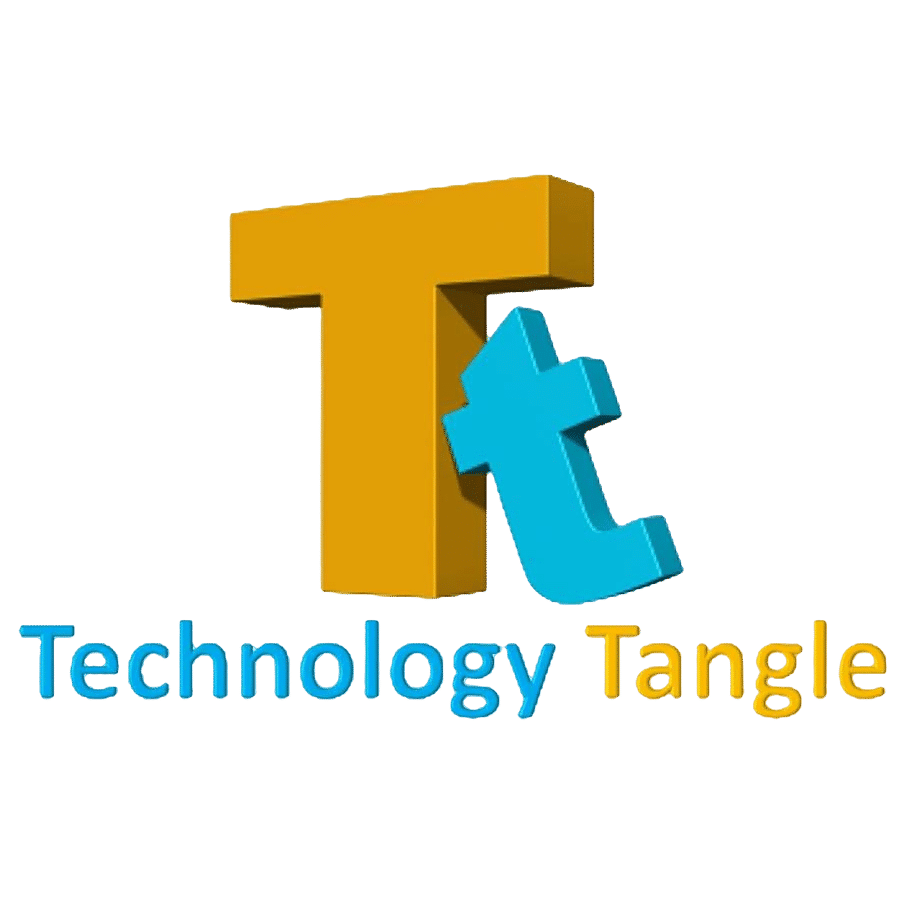According to a report, WhatsApp is working on an ability with which users will be able to transfer their chat history to an Android device, and without the need to back up the chat history on Google Drive.
Also Read: WhatsApp introduces proxy server connectivity to bypass ban, internet shutdown
WhatsApp news tracker WABetaInfo, which reported the development, also explained how the functionality will work.
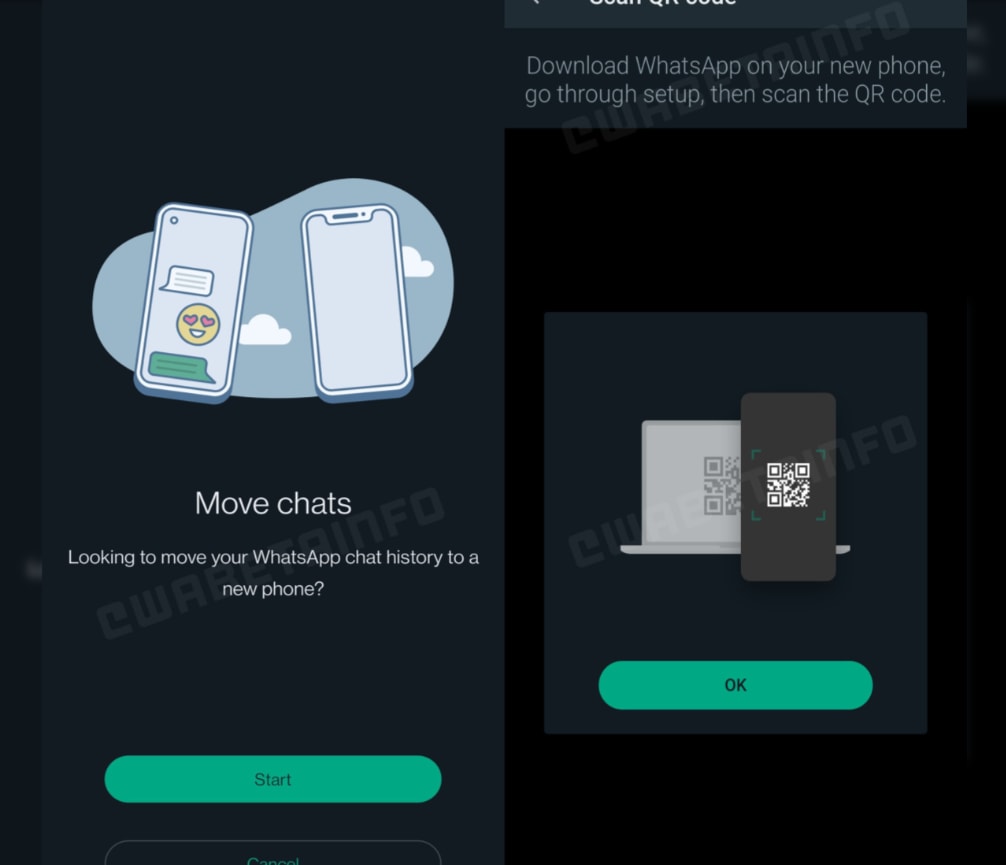
First, you will have to download the instant messaging service on the Android device. Then, after opening the Meta-owned platform on the Android smartphone, scan the QR code to begin transfer of the chat history to the new device. Finally, click on ‘Start’ after being asked if you want to move the chat history to the new phone.
Also Read: WhatsApp working on feature to select multiple chats at once
As per WABetaInfo, the feature will be released for a future update of the app. As always, it will be made available to beta testers first. The website, however, said the update is still not ready to be released to beta testers.