Story continues below Advertisement
WhatsApp serves as a micro social media platform that allows users to share their memories and experiences through photos and videos in the form of status updates. Unfortunately, the app’s notorious compression algorithm often diminishes the quality of these media files, resulting in blurry and less appealing visuals. However, there is a method to bypass this issue and upload high-quality content.
Here, you can go through the steps to ensure your WhatsApp status updates maintain their high-definition quality.
Story continues below Advertisement
Steps to upload HD video or photo on WhatsApp status
By default, WhatsApp allows users to upload videos ranging from 90 seconds to 3 minutes, with a maximum file size of 16MB. The app compresses videos to 360p on slower connections and to 480p on faster connections like 5G or WiFi. However, by following a specific set of steps, you can upload photos and videos in high definition (720p) to your WhatsApp status, thereby bypassing the app’s usual compression.
Step 1: Begin by opening a chat with yourself on WhatsApp.
Story continues below Advertisement
Step 2: Tap the camera icon and choose the photo or video you want to upload as your status.
Step 3: Next, tap the HD icon and select the HD quality setting for the photo or video.
Step 4: Press the send button to upload the media in HD (720p) resolution. This action will prevent WhatsApp from applying its usual compression.
Story continues below Advertisement
Step 5: Once the HD media is sent to yourself, long-press on the video or photo and tap the share button.
Step 6: On the sharing screen, select ‘My Status.’
By following these steps, your photo or video will be uploaded in high definition on your WhatsApp status. You can then upload another video using the standard method from the status tab and compare the two to see the quality difference.
Discover the latest business news, Sensex, and Nifty updates. Obtain Personal Finance insights, tax queries, and expert opinions on Moneycontrol or download the Moneycontrol App to stay updated!