Since its release in 1992, the JPEG image format has been the go-to standard for digital photos. But in recent years, a new challenger has emerged that offers significantly better compression and new capabilities: HEIF. This advanced image format, developed in 2015, is slowly gaining adoption as the heir apparent to JPEG thanks to Apple and Android’s support.
In this explainer, we’ll cover what makes HEIF so impressive, from its ability to cut photo sizes in half without sacrificing quality to new features like non-destructive editing. And decide whether it’s time you make the switch.
What is HEIF?
The HEIF image format may not be a household name yet, but it offers noteworthy improvements over the JPEG standard we’ve long relied on. With HEIF, you can achieve the same or better image quality than JPEG at about half the file size. This new efficiency comes from advanced compression methods based on the HEVC (H.265) video compression standard. It’s still lossy though, so don’t expect files to hold onto all their original data.
Apple was one of the early adopters of this technology, but it wasn’t the one that invented it. That honour goes to the Moving Picture Experts Group (MPEG), who first developed it in 2015 and thankfully decided to make it an open standard. Following Apple’s adoption in 2017 with iOS 11, Android followed suit in 2018.
Beyond efficient compression, HEIF supports handy features JPEG lacks: transparency, 16-bit color, and non-destructive editing. With HEIF, you can rotate, crop, or overlay text on an image while preserving the original, meaning you can undo or tweak previous edits later on. Meanwhile, the expanded colour range can capture finer gradients and more accurate colour compared to JPEG’s 8-bit color.
How’s HEIF better than JPEG?
HEIF leaves JPEG in the dust when it comes to compressing images without sacrificing quality. With phones packing more megapixels into their cameras, HEIF can store twice as many photos using half the storage space compared to JPEG. This means your photos will take up less room on your phone and transfer faster when backing them up online. HEIF files also store high-contrast details, preventing some of the common issues with JPEGs.
HEIF achieves these space savings through more advanced compression techniques than the dated JPEG standard, which was finalised back in 1992. While JPEG has served us well, it’s simply outdated compared to what HEIF can do. Beyond efficient compression, HEIF supports advanced features like image sequences, alpha channels, depth maps and audio – things JPEG can’t handle. For photo storage in the 2020s, HEIF is clearly the superior choice over the JPEG standard from 30 years ago.
What are the uses of HEIF?
HEIF has a variety of handy uses for both average users and developers. One major benefit is that it allows you to store burst photos, exposure stacks, and focal stacks together in one file on your phone or digital camera. It also enables you to combine video and still images captured simultaneously into the same HEIF file – like Apple does with Live Photos. HEIF also supports non-destructive editing so changes like cropping don’t require re-encoding the image.
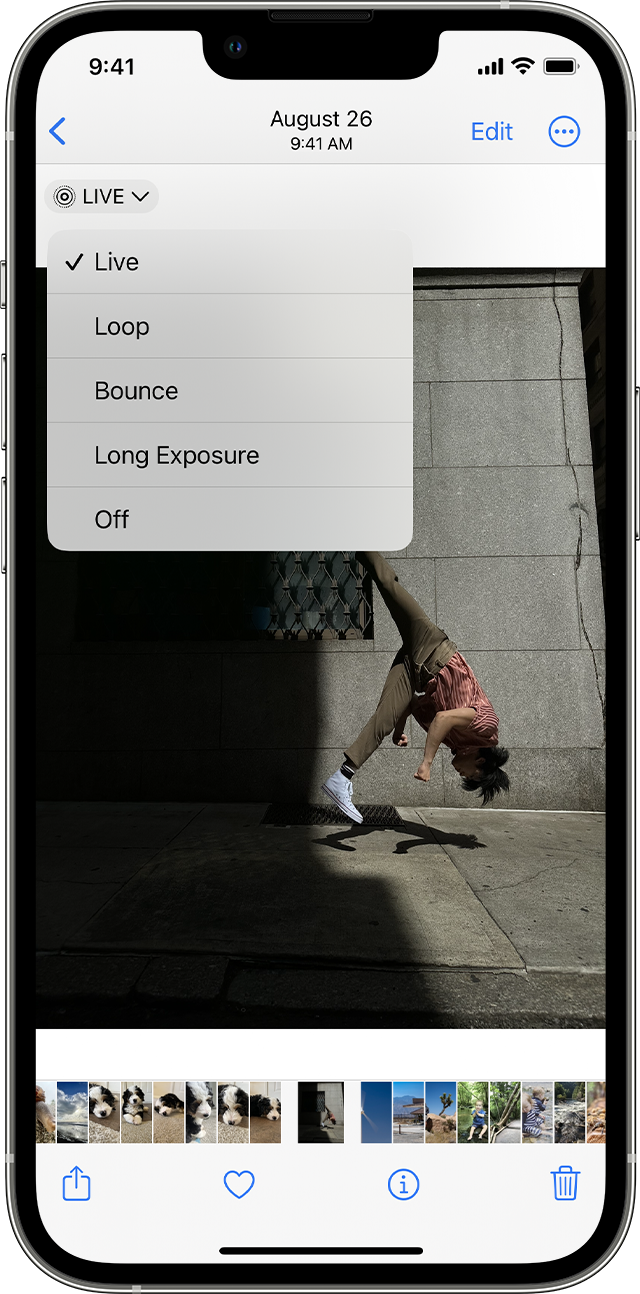
For developers, HEIF files can be paired with the HTML5 picture element to provide multiple image alternatives for a web page, which cuts down on load times since less data needs to be downloaded.
What is an HEIC File and how’s it different from HEIF?
HEIC is Apple’s version of HEIF specifically for photos captured on iOS devices. The key difference is that HEIF is a generic format that also lets you store different types of multimedia content. But HEIC focuses on compressing photos efficiently. So when you take a pic on your iPhone, it gets stored as a .HEIC file.
HEIC also functions as a container format that can also store sounds and multiple photos. This comes in handy for Live Photos on iPhones, which are made of multiple images accompanied by a recorded sound file.
How compatible is HEIF?
While HEIF offers clear benefits, compatibility issues remain its Achilles’ heel. Unlike JPEG, universal support for HEIF is still somewhat scattershot across devices and platforms. Likely taking this into account, Apple automatically converts HEIF photos to JPEG when emailing or sharing to incompatible services.
Windows seemingly lacks native HEIF support by default, requiring a free extension download from Microsoft’s store. The story worsens for HEVC video files, with only a paid extension enabling Windows playback on built-in apps. Browser support isn’t satisfactory either, with only Safari supporting it natively as of writing. Meanwhile, on Chrome, you can view the images using Google Photos and Google Drive.
Should I switch to HEIF/HEIC? If yes, how?
If you’re more of a personal user who takes photos for yourself, then HEIF will be way better because it focuses on image quality and smaller file sizes – it’s just superior due to its compression efficiency and support for higher bit depth.
However, if you often share photos you take, maybe for work or over email, you’d need to consider compatibility and sticking with JPEG may be smarter. You’d also be better off with JPEG if you’ve got some older devices running outdated software since it would suck if you shared a pic from a newer phone to an ancient laptop and it doesn’t even open.
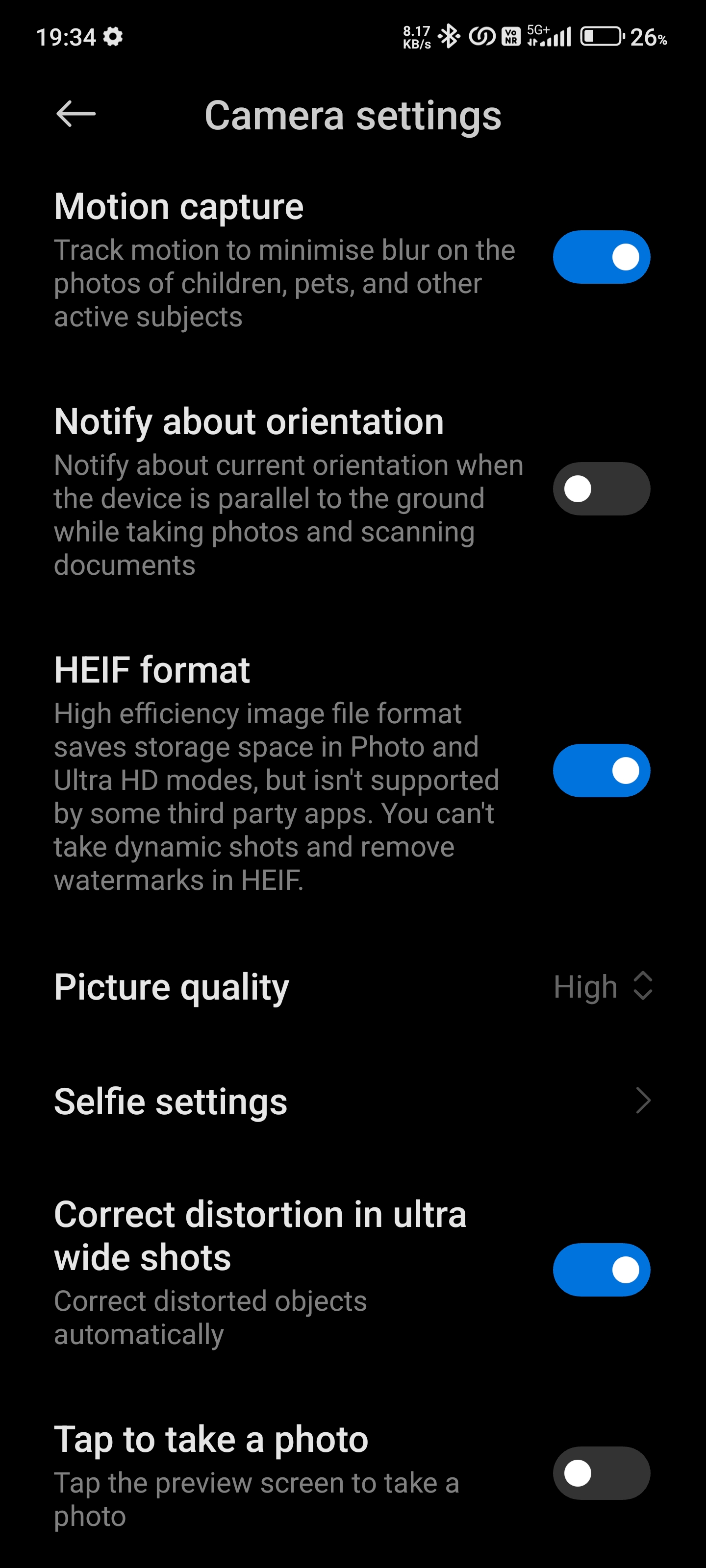
That said, if you’re convinced HEIF is the one for you, just head to camera settings on your Android phone and turn on the toggle for HEIF or anything mentioning ‘high efficiency.’ You can also turn it on for video by toggling the ‘H.265’ setting. Meanwhile, iPhone users don’t need to do anything since all iPhone models with iOS 11 and later use the HEIC format by default for capturing and saving photos.
© IE Online Media Services Pvt Ltd
First uploaded on: 29-12-2023 at 19:39 IST